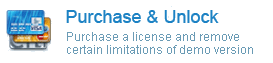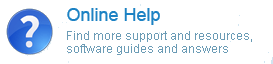Posts Tagged ‘incredimail email’
When do I need IncrediMail email recovery?
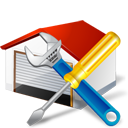
Switching from IncrediMail to Outlook: Why and When?
IncrediMail was created as a fun alternative to conventional email clients, strict and businesslike. The program finally allowed users to create expressive and colorful messages, change their background color, use handwritten signatures and do a lot more to make email unique, entertaining and different from their regular counterparts. IncrediMail also made it possible to add icons and photos to contacts in the address book, use various animations and effects, and quickly preview attachments. These are just some of the features of IncrediMail, but the overall idea is clear – it’s a fun-to-use and good-looking email client. However, IncrediMail is not quite suitable for corporate use and it creates a serious problem for users that are currently using it, but have to switch to the king of the corporate email world, Microsoft Outlook. IncrediMail to Outlook conversion is a fairly simple process, which, however, is not possible without proper tools. Unfortunately, you cannot simply copy message files from IncrediMail to Outlook, since these programs store data in completely different formats. IncrediMail to Outlook migration covers messages and attachments and can usually be completed within minutes. However, before you attempt to perform the transfer on your own, you should know the basic principles of IncrediMail to Outlook conversion. Details
Reasons for Performing an IncrediMail Migration
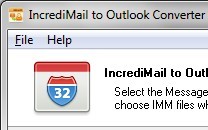
An introduction to IncrediMail conversion
IncrediMail is a popular email application that takes email exchange to a new level and allows you to communicate with friends and family in a fun and non-conventional way. The software features a nice intuitive UI design, easy to navigate menus, a fast search tool, convenient contacts management features and advanced personalization capabilities that enable users to assign icons to contacts, use animations in email messages a do a whole lot more. Despite all these advantages, this email tool can hardly be used in a corporate environment where Microsoft Outlook clearly reigns. This is exactly the reason why so many loyal IncrediMail users are forced to use IncrediMail conversion to migrate to Outlook. However, the process of IncrediMail conversion is not easy and straightforward as it may seem. Since these applications use different formats for storing messages and other relevant information, you cannot just copy messages to another location or import the data directly. In this case, you can either use some rather time-consuming and questionable workarounds to complete IncrediMail conversion or use a third-party tool to make it a hassle-free process with a guaranteed result. Details
What is IncrediMail? How does it compare to Outlook?

IncrediMail mail to Outlook Transfer
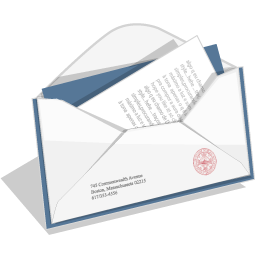
Even you have no MS Outlook installed you may extract emails from IncrediMail .IMM files and save them to multiple files of .EML format. Those .EML files can be easily imported to Outlook Express, ThunderBird, The Bat or any other supported email client.