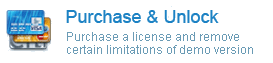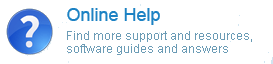Archive for the ‘Convert IncrediMail’ Category
Overview of IncrediMail mail migration
 Historically, the IncrediMail mail client has gained a reputation of a strong alternative to most other email applications that were mostly tailored for the corporate world and demanding users who wanted to control nearly every aspect of their daily emailing activities. IncrediMail, on the other hand, offered a different approach to email exchange and faced all other users who sought a way to add more fun to their daily communication with friends and colleagues. As the result, IncrediMail is one of the very few email clients on the market that is functional, entertaining and plain exciting to use. The program offers animated emoticons, customizable message backgrounds and themes, action-specific animations, sounds and a bunch of other features that make the program stand out of the crowd of nearly identical email tools. However, IncrediMail is not the best choice for corporate users, who definitely don’t need all the bells and whistles it offers. Since Outlook is arguably the most popular email client in the corporate world, people migrating from IncrediMail most often transfer their IncrediMail mail to its native PST format and that’s where problems usually start. IncrediMail mail is stored in IMM files, which is native to the application and is not directly supported by any other email programs on the market. Furthermore, some organizations and professionals do not use Outlook or use it in combination with other clients, which creates an obvious need for an efficient strategy of converting Incredimail mail to formats that can be easily imported into popular (and not so popular) email solutions. This article explains the process of converting and transferring IncrediMail mail to intermediate formats and, ultimately, to destination applications such as Windows Live Mail, Thunderbird, Outlook Express and even Apple Mail or Mac Mail. Details
Historically, the IncrediMail mail client has gained a reputation of a strong alternative to most other email applications that were mostly tailored for the corporate world and demanding users who wanted to control nearly every aspect of their daily emailing activities. IncrediMail, on the other hand, offered a different approach to email exchange and faced all other users who sought a way to add more fun to their daily communication with friends and colleagues. As the result, IncrediMail is one of the very few email clients on the market that is functional, entertaining and plain exciting to use. The program offers animated emoticons, customizable message backgrounds and themes, action-specific animations, sounds and a bunch of other features that make the program stand out of the crowd of nearly identical email tools. However, IncrediMail is not the best choice for corporate users, who definitely don’t need all the bells and whistles it offers. Since Outlook is arguably the most popular email client in the corporate world, people migrating from IncrediMail most often transfer their IncrediMail mail to its native PST format and that’s where problems usually start. IncrediMail mail is stored in IMM files, which is native to the application and is not directly supported by any other email programs on the market. Furthermore, some organizations and professionals do not use Outlook or use it in combination with other clients, which creates an obvious need for an efficient strategy of converting Incredimail mail to formats that can be easily imported into popular (and not so popular) email solutions. This article explains the process of converting and transferring IncrediMail mail to intermediate formats and, ultimately, to destination applications such as Windows Live Mail, Thunderbird, Outlook Express and even Apple Mail or Mac Mail. Details
Using an IncrediMail converter for complete email migrations
This IncrediMail converter drastically simplifies the Incredimail migration process by automating message extraction, conversion and saving. As a user, all you need to do is to start the program and hit a single button. If IncrediMail is currently installed on your computer, you won’t even have to look for its data files – the IncrediMail converter will find them for you. If you only have the data files, but no IncrediMail on your PC, you can specify their location manually. Once done, you can select the IncrediMail IMM files that will be used for IncrediMail conversion and change the single setting offered by the program – final location of the soon-to-be- converted files. Once done, click the “Import” button to get the ball rolling. Details
Convert IncrediMail to Outlook Why at all?
Since so many people “downshift” from regular email agents to IncrediMail to enjoy the elegance, simplicity and user-friendliness of its interface, the question of why anyone would want to go back seems to be a good one.
IncrediMail has always been known for being an email agent for the creative crowd, a program that offered typical email exchange functionality, but complemented it with so many unique “blows and whistles” that it created a unique user experience not found in any other email programs. In simple words, IncrediMail enabled people to have fun sending email by adding cute animations and 3D effects to messages, use thousands of emoticons and sounds, customize message backgrounds and do a lot more! But these attributes are absolutely useless in the corporate world, where proper integration with the enterprise IT environment and compliance with corporate standards have always been top priorities. Those users who decided to make the switch faced a serious problem when they were forced to go back to Outlook. They realized that they had to convert IncrediMail to Outlook to overcome the incompatibility between the two formats. So if you are in the process of replacing IncrediMail with Outlook, have never dealt with converters of any sort and need to urgently convert IncrediMail to Outlook, it’s a good (and, probably, the best) idea to find a tool with the highest level of automation. It will help you convert IncrediMail to Outlook within a few clicks and will ensure that the conversion process is fast and accurate. Details
IncrediMail to PST Conversion
IncrediMail to Outlook Converter is powered with several modules for importing, exporting and conversion of IncrediMail email messages. First module allows to import IncrediMail emails inside Default Outlook User Profile. Second module performs the extraction of IncrediMail emails and saves each email to separate files of .EML format. And third module (added in the latest converter version) makes it possible to export IncrediMail emails to the solid file of .PST format.
Microsoft Outlook uses PST files to store emails, notes, contacts, appointments and other data. Our IncrediMail to Outlook utility enables the batch conversion and performs the massive email transfer from IncrediMail data storage to the file of .PST format. It creates the new, empty PST file, then adds folders in accordance with the list of IncrediMail folders names. Then IMM converter transfers emails and attachments inside each folder. PST file can be optionally password protected. Details
Choosing the right Incredimail converter
IncrediMail is a popular email client featured in a number of Hollywood movies as an alternative to regular rather boring, formal and business-like email tools. Millions of people have preferred IncrediMail to other email clients: from students and housewives to office workers and the creative public. IncrediMail offers tons of great features that make everyday communication look and feel different: customizable email backgrounds, animations, emoticons, individualization of the contacts list, animated and photo notifiers, a powerful greeting card generator and a lot more! IncrediMail emails do look different and it wasn’t left unnoticed by millions of users who wanted a brand-new email tool. However, not everyone needs the bells and whistles of IncrediMail – and some people simply cannot use the program because it doesn’t comply with corporate standards. The solution to this problem is an IncrediMail converter capable of quickly converting IncrediMail messages to a proper format and copying them to the necessary program. As a rule, companies use Microsoft Outlook as a standard email exchange, collaboration and scheduling solution and that’s where most IncrediMail email messages end up being moved to. The choice of the right IncrediMail converter may not be easy, since there are so many alternatives on the market, but it’s the most important ingredient of this transition, since only a high-quality IncrediMail converter can ensure accurate and hassle-free migration of your email. Below are some insights into the IncrediMail to Outlook conversion process that will help you get a better idea of what a decent IncrediMail converter should be able to do. Details
How to prevent the IncrediMail to start automatically
Question: How to prevent the IncrediMail to start automatically with Windows? It is very annoying when the program stats with your Windows OS and taking system resources. I just installed it and have no any chance to disable the autostart during the IncrediMail setup.
Answer: IncrediMail as the most other programs can be widely configured. The option called “Launch IncrediMail on startup” is also available.
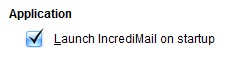
Disable this option