How to prevent the IncrediMail to start automatically
Tuesday, January 3, 2012 @ 05:01 PM
Question: How to prevent the IncrediMail to start automatically with Windows? It is very annoying when the program stats with your Windows OS and taking system resources. I just installed it and have no any chance to disable the autostart during the IncrediMail setup.
Answer: IncrediMail as the most other programs can be widely configured. The option called “Launch IncrediMail on startup” is also available.
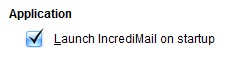
Disable this option
How to disable IncrediMail launching on startup?
- Run the IncrediMail software if it is not launched
- At the top text menu select Tools
- Click Options item
- Go to General tab
- Under Application section you will find the option called “Launch IncrediMail on startup”
- Disable the option “Launch IncrediMail on startup“
- Press OK button to confirm changes.
IncrediMail will no bother you anymore by the improper time of startup.

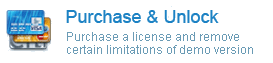
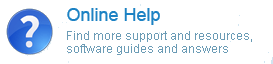
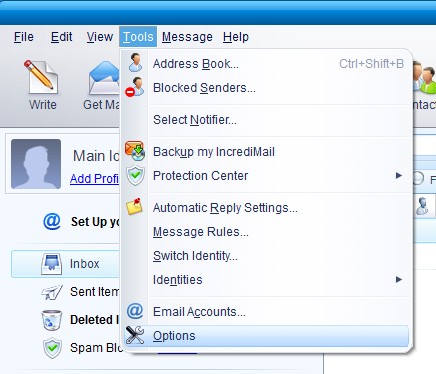
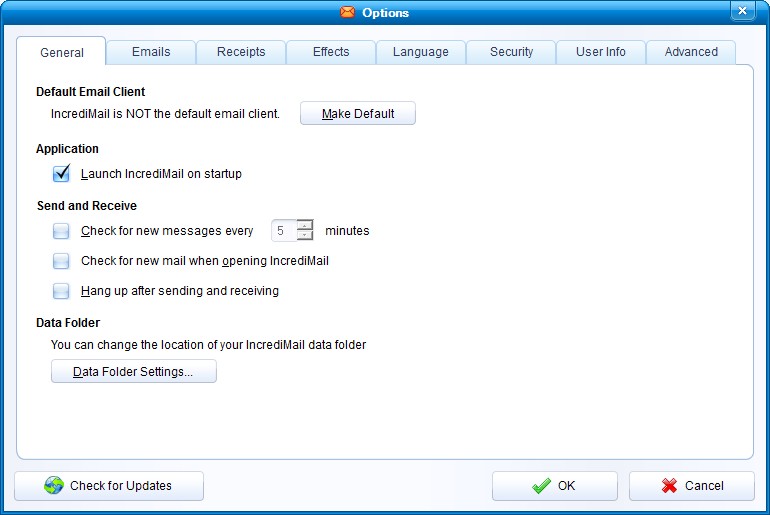
Thanks, this is particularly useful as I have way to many programs trying to start when I turn my computer on so I like to disable them all and only turn them on when needed to keep my computer running smoothly!