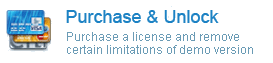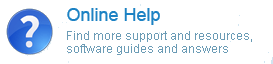An introduction to IncrediMail conversion
IncrediMail is a popular email application that takes email exchange to a new level and allows you to communicate with friends and family in a fun and non-conventional way. The software features a nice intuitive UI design, easy to navigate menus, a fast search tool, convenient contacts management features and advanced personalization capabilities that enable users to assign icons to contacts, use animations in email messages a do a whole lot more. Despite all these advantages, this email tool can hardly be used in a corporate environment where Microsoft Outlook clearly reigns. This is exactly the reason why so many loyal IncrediMail users are forced to use IncrediMail conversion to migrate to Outlook. However, the process of IncrediMail conversion is not easy and straightforward as it may seem. Since these applications use different formats for storing messages and other relevant information, you cannot just copy messages to another location or import the data directly. In this case, you can either use some rather time-consuming and questionable workarounds to complete IncrediMail conversion or use a third-party tool to make it a hassle-free process with a guaranteed result.
What is IncrediMail? How does it compare to Outlook?

IncrediMail mail to Outlook Transfer
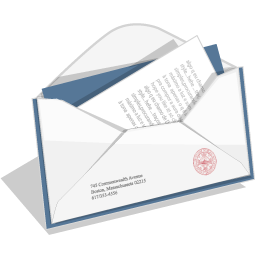
Even you have no MS Outlook installed you may extract emails from IncrediMail .IMM files and save them to multiple files of .EML format. Those .EML files can be easily imported to Outlook Express, ThunderBird, The Bat or any other supported email client.