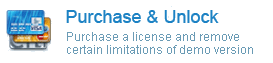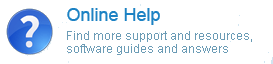Migrating from IncrediMail to Outlook Express

Choosing the right Incredimail converter
IncrediMail is a popular email client featured in a number of Hollywood movies as an alternative to regular rather boring, formal and business-like email tools. Millions of people have preferred IncrediMail to other email clients: from students and housewives to office workers and the creative public. IncrediMail offers tons of great features that make everyday communication look and feel different: customizable email backgrounds, animations, emoticons, individualization of the contacts list, animated and photo notifiers, a powerful greeting card generator and a lot more! IncrediMail emails do look different and it wasn’t left unnoticed by millions of users who wanted a brand-new email tool. However, not everyone needs the bells and whistles of IncrediMail – and some people simply cannot use the program because it doesn’t comply with corporate standards. The solution to this problem is an IncrediMail converter capable of quickly converting IncrediMail messages to a proper format and copying them to the necessary program. As a rule, companies use Microsoft Outlook as a standard email exchange, collaboration and scheduling solution and that’s where most IncrediMail email messages end up being moved to. The choice of the right IncrediMail converter may not be easy, since there are so many alternatives on the market, but it’s the most important ingredient of this transition, since only a high-quality IncrediMail converter can ensure accurate and hassle-free migration of your email. Below are some insights into the IncrediMail to Outlook conversion process that will help you get a better idea of what a decent IncrediMail converter should be able to do.
How to prevent the IncrediMail to start automatically
Question: How to prevent the IncrediMail to start automatically with Windows? It is very annoying when the program stats with your Windows OS and taking system resources. I just installed it and have no any chance to disable the autostart during the IncrediMail setup.
Answer: IncrediMail as the most other programs can be widely configured. The option called “Launch IncrediMail on startup” is also available.
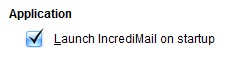
Disable this option
Switching from IncrediMail to Outlook: Why and When?
IncrediMail was created as a fun alternative to conventional email clients, strict and businesslike. The program finally allowed users to create expressive and colorful messages, change their background color, use handwritten signatures and do a lot more to make email unique, entertaining and different from their regular counterparts. IncrediMail also made it possible to add icons and photos to contacts in the address book, use various animations and effects, and quickly preview attachments. These are just some of the features of IncrediMail, but the overall idea is clear – it’s a fun-to-use and good-looking email client. However, IncrediMail is not quite suitable for corporate use and it creates a serious problem for users that are currently using it, but have to switch to the king of the corporate email world, Microsoft Outlook. IncrediMail to Outlook conversion is a fairly simple process, which, however, is not possible without proper tools. Unfortunately, you cannot simply copy message files from IncrediMail to Outlook, since these programs store data in completely different formats. IncrediMail to Outlook migration covers messages and attachments and can usually be completed within minutes. However, before you attempt to perform the transfer on your own, you should know the basic principles of IncrediMail to Outlook conversion.
Reasons for Performing an IncrediMail Migration
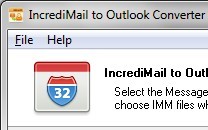
Why would I need an IncrediMail backup at all?
Creating an IncrediMail backup copy in Outlook.
As an active user of IncrediMail, you may be quite happy with the features offered by the program and the way its messages look. However, there may come a moment when you may want to copy your message archive to a more serious email application, such as Microsoft Outlook, for this or that reason. First and foremost, you may want to be able to use some of your IncrediMail messages at work or create an IncrediMail backup copy of your home email archive on a different computer. Although this is not exactly an IncrediMail backup operation in the conventional sense of the phrase, it still fulfills the primary goal of any backup – saves your data and email messages in a different place to prevent its loss or damage in case of a local data corruption incident. Once your IncrediMail backup is completed, your messages will be a lot safer in a protected corporate environment. This method of IncrediMail backup requires a minimum of skills and can be used by anyone who has the right tool.