An introduction to IncrediMail conversion
IncrediMail is a popular email application that takes email exchange to a new level and allows you to communicate with friends and family in a fun and non-conventional way. The software features a nice intuitive UI design, easy to navigate menus, a fast search tool, convenient contacts management features and advanced personalization capabilities that enable users to assign icons to contacts, use animations in email messages a do a whole lot more. Despite all these advantages, this email tool can hardly be used in a corporate environment where Microsoft Outlook clearly reigns. This is exactly the reason why so many loyal IncrediMail users are forced to use IncrediMail conversion to migrate to Outlook. However, the process of IncrediMail conversion is not easy and straightforward as it may seem. Since these applications use different formats for storing messages and other relevant information, you cannot just copy messages to another location or import the data directly. In this case, you can either use some rather time-consuming and questionable workarounds to complete IncrediMail conversion or use a third-party tool to make it a hassle-free process with a guaranteed result.
Finding the right IncrediMail converter
Depending on the version of IncrediMail you are using, email migration can be accomplished in several ways.
Method #1 – Very inconvenient

Method #2 – Only for IncrediMail v1.0
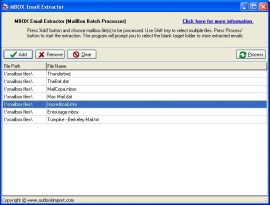
Method #3 – The Best and Universal
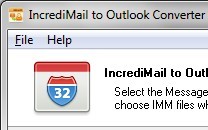
This powerful IncrediMail converter is based on an ultra-fast proprietary engine and handles large email archives with unprecedented ease.
Moving your mail from IncrediMail to Outlook
As mentioned above, there are a number of approaches to moving emails from IncrediMail to Outlook. The choice of the right one depends on the amount of time you have at your disposal, the quality of result that you expect from IncrediMail to Outlook migration and, of course, the version of IncrediMail you use. If you have the latest version of IncrediMail, IncrediMail to Outlook Converter will be the fastest, cleanest and the most convenient solution of your email migration problem.
The program was created with simplicity in mind, so using it is truly a breeze. First, make sure that neither IncrediMail nor Outlook is running on your computer and start IncrediMail to Outlook Converter. The program will automatically search for IncrediMail installations and paste the paths to messages and attachments folders into corresponding fields. It will also fill the list of IMM files found in the messages folder. If necessary, you can check off the files you don’t want or need to convert. Once done, you can click the “Import” button to start the process of IncrediMail to Outlook conversion.
If IncrediMail is not installed on your computer and you only have the message files, you will have to manually select the folder with your emails and choose the files to be converted. There are two import options that you may want to use – “Import” and “Save EML”. In first case the program will ask you to select the folder inside Outlook to which you want to import IMM emails. Depending on your choice, your emails will be imported either to the default Outlook inbox (subfolders will be added to your Inbox folder) or the root of the folder tree or to another folder. If the root folder is selected and the name of an IMM file matches that of an existing folder, their contents will be mixed.
If you have both IncrediMail and Outlook installed on your computer and you simply want to transfer all of your emails to Outlook, all you need to do is to start IncrediMail to Outlook Converter and click the “Import” button without changing any settings. The program will do the rest and you don’t need to worry about the safety of your emails.
IncrediMail import at a glance
IncrediMail import is not a complex task with the right tool at hand. Also, you don’t have to be a guru to transfer all of your emails from IncrediMail to Outlook and don’t have to spend money on third-party services. IncrediMail to Outlook Converter is an affordable solution that will always be with you, so you can use it as many times as necessary to perform IncrediMail import to Microsoft Outlook. Apparently, there are other ways of accomplishing this task, but none of them stands even close to IncrediMail to Outlook Converter in terms of speed, ease of use and general convenience. This simple IncrediMail import tool uses a one-click approach to email migrations and saves your time and money when you need to convert a couple of messages or an entire email archive with thousands of emails.

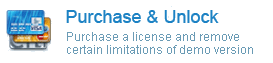
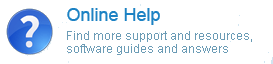

Hi,
I purchased Incredimail to Outlook convert and have my order id. I don’t know how to unlock the program for full use.
Hello, Please open the email with subject ‘Purchase Confirmation’ and register the tool in accordance with instruction provided.
Just left an email. I see where to paste the registration code. Should I have received an email with that code?
I was working on configuring my email last night. I did not see an email but perhaps something happened to it while is working working on my system.
Hello, yes, exactly. Please use the purchase confirmation email. IncrediMail to Outlook Converter serial code is attached to this email.